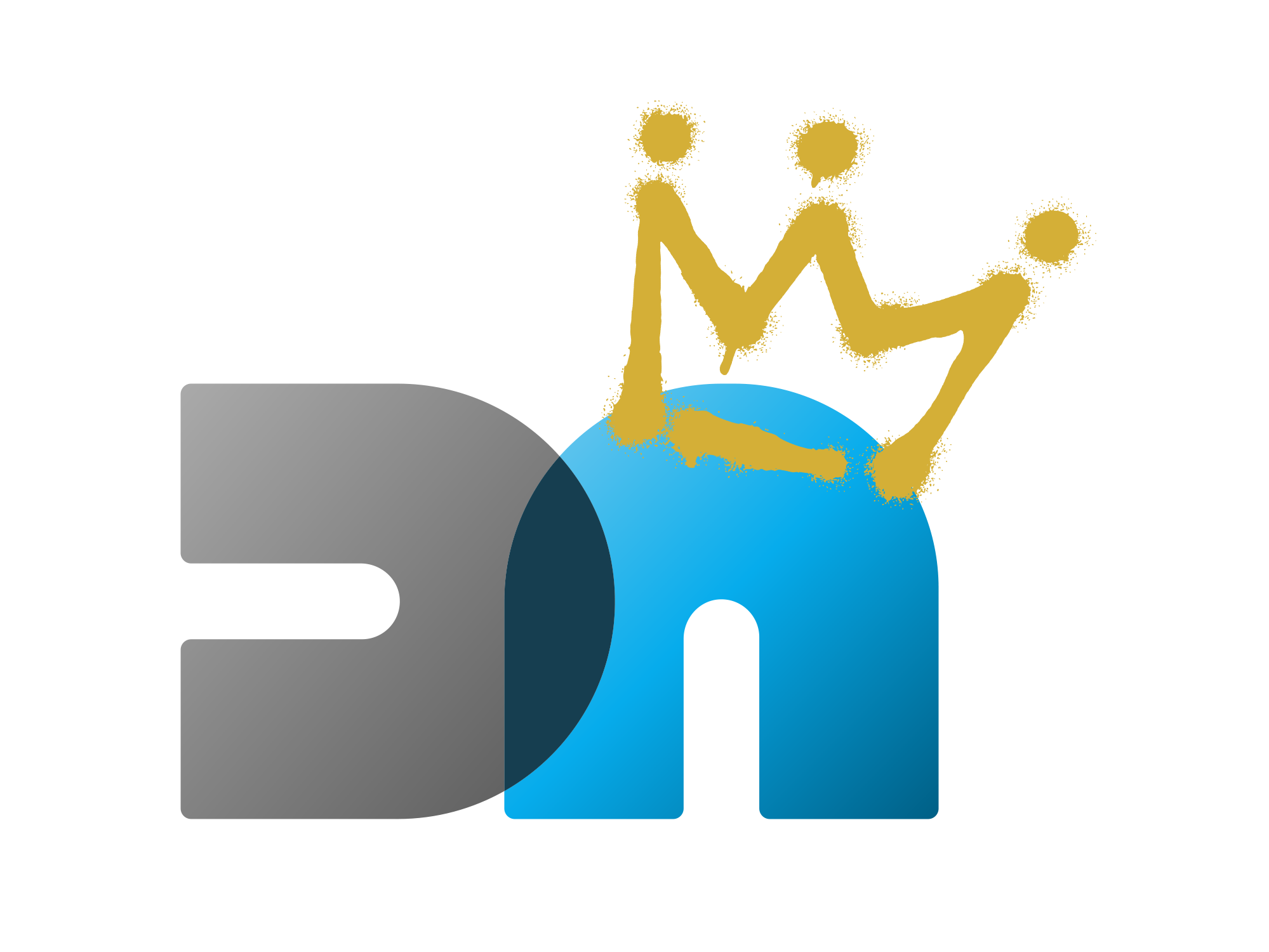How to Update or Cancel Payments for gay porn sites using SegPay (https://segpay.com): A Step-by-Step Guide for users signed up through our site – and everyone else
As a loyal subscriber to your favorite gay porn site or gay chat site, you understand the importance of convenient and secure payment processing. At times, life can get in the way, and it’s essential to have a simple process for updating or canceling recurring payments. In this article, we’ll guide you through the easy steps on how to manage your payments with SegPay.
Why Update or Cancel Your Payments?
Sometimes, financial circumstances change, and you need to adjust your payment plan. Whether you’re experiencing financial difficulties or simply want to try a different subscription option, updating or canceling your recurring payments is essential. By doing so, you’ll avoid any potential issues with your account, ensuring a seamless experience.

How to Update Your Payments
- Log in to your SegPay Account: Start by logging into your SegPay account using the email address and password associated with your payment method.
- Access the Payment Details Page: Once logged in, navigate to the “Payment Details” page, where you’ll find a summary of your current subscription information.
- Edit Your Payment Information: Click on the “Edit” button next to your payment method (credit card or PayPal) and update the necessary details, such as expiration dates, card numbers, or billing addresses.
- Save Your Changes: Confirm your updated payment information by clicking the “Update” button.
How to Cancel Your Payments
- Log in to your SegPay Account: Begin by logging into your SegPay account. Use the email address and password associated with your payment method.
- Access the Payment Details Page: Navigate to the “Payment Details” page, where you’ll find a summary of your current subscription information.
- Find Your Subscription: Locate your gay porn site or gay chat site subscription and click on the “Cancel Subscription” button.
- Confirm Cancellation: In the pop-up window, confirm that you want to cancel your subscription.
Additional Tips
- If you’re experiencing difficulties: updating or canceling your payments, please contact SegPay’s dedicated support team for assistance:
There are a variety of ways to get in touch with Segpay;
- U.S. customers can call 1.866.450.4000
- International customers can call +1 954.414.1610
- Ireland customers can call +353 1.513.3337
- United Kingdom customers can call +44 1707.52.4145
You can also reach a customer service agent via email at help@segay.com or live chat with a Customer Service representative on our Customer Service Site and click on the icon at the bottom right corner labeled “Chat with Us!”
- Remember to review and update your payment information regularly to avoid any potential issues with your account.
By following these simple steps, you’ll be able to easily manage your payments with SegPay. Whether you need to update or cancel your recurring payments, this guide has got you covered. Stay in control of your subscription experience and enjoy the benefits of your favorite gay porn site or gay chat site without any hassle.